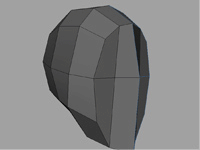斜面命令:可以产生导脚效果,在点模式下选择任意点,然后选择edit polygons>Chamfer vertex
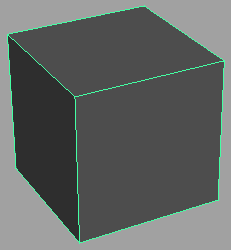
剪切表面工具:选择任意模型然后选择,edit polygons>cut faces tools 工具参数设置可以参看maya风云手册。
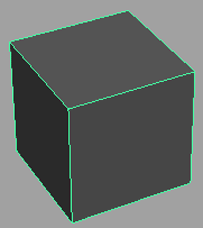
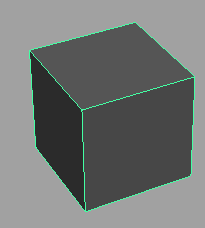
伸展面命令:在面方式下选择任意面,然后选择 edit polygons>poke faces
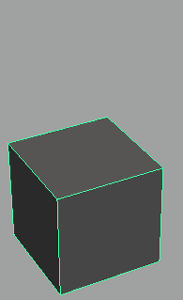
挤入表面工具:首在在面模式下选择一个表面,之后切换到边模模式下选择一个条边,然后选择edit polygons>Wedge face
挤入表面工具:首在在面模式下选择一个表面,之后切换到边模模式下选择一个条边,然后选择edit polygons>Wedge face
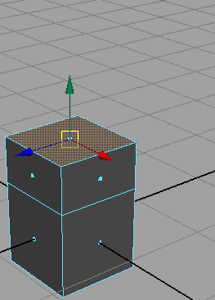
融合顶点工具:在点模式下选择两个点,然后选择edit polygons>Merges Vertices
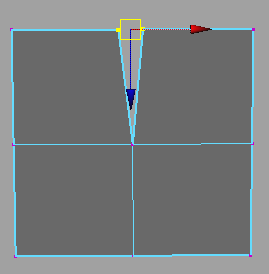
融合多个边:在边模式下选择多个边然后选择edit polygons>Merge Multiples Edges
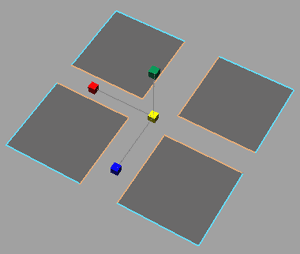
融合边工具:在边模式下选择两条边,然后选择edit polygons>Merge EdgeTools
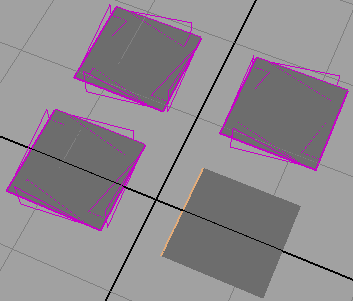
分裂点命令:在点模式下,选择一个点然后选择edit polygons>Split Vertex
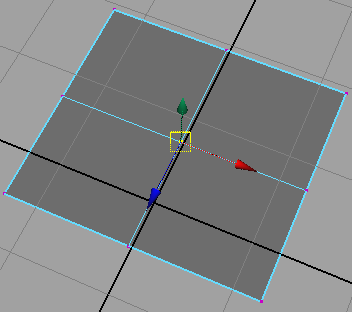
反转三角型边:在多边型边模式下选择一条边,然后选择edit polygons>Flip Triangle Edge
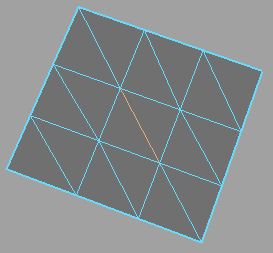
塌陷命令:在多边型边模式下,选择一条边或几条边,然后选择edit polygons>Collaps
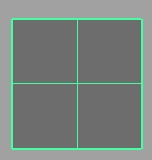
删除多边型边和点:太简单了,我不用多说了吧,选中点或边,按键盘上的Delete
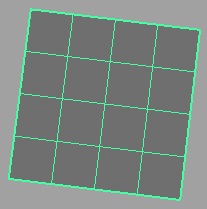
复制面:在面模式下选择面,然后选择edit polygons>Duplicate Face然后移动表面
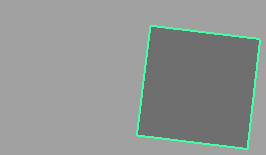
提取面:在多边型面模式下,选择面,然后选择edit polygons>Extract Vertex
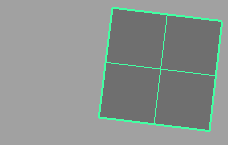
分离面:用于将提取的面分离,与提取面命令配合使用,在多边型面模式下选择刚刚提取的面,然后选择edit polygons>Separate
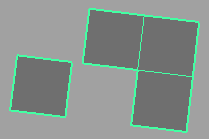
打洞命令:首远创建一个立方体用选面讲过的复制面命令复制出一个表面,记住将复制面工具中的分离面选项去掉,(separate Duplicated Faces)然后选择edit polygons>Make hole tool先选中与复制出来的面相邻的面,在选择复制出来的面,最后回车完成。
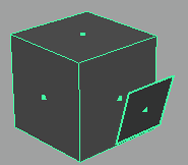
补洞命令:在边模式下选择洞的一条边,然后选择edit polygons>Fil Hole
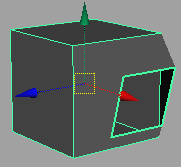
雕刻多边型工具:选择多边型,然后选择edit polygons>Sculpt Polygon Tools
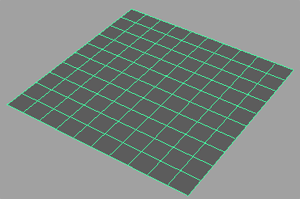
多边型建模总体思路有两种,一种是由整体到局部建模,另一种是由局部到整体。就我个人经验来讲,我更倾向于,由整体到局部建模方式,即先建立整体型像,在进行局部加工。