
在这个教程里我们将要用到创建IK,控制 (controls)和蒙皮(skinning)来制作一只小猫.首先,我们需要建模。这一步是在NURBS里,但是如果你想在subdivison surfaces里做也行.

画一些曲线 ,大致做成猫外形.

soft(放样)它,会看到上图的一样。这样看上去会有很多的粗糙部分,等在后面给它添加了毛了之后就没多大事了. 第二步SKINNING(蒙皮)
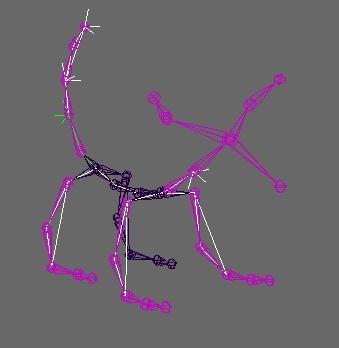
做一个骨架,然后在背上用了线性IK,腿上用到的是Rp的,尾部用到了些普通的IK. 现在为它蒙皮(skinning).选择(root)根骨骼,按住shift,选择模型,应用Skin-Bind Skin-Smooth Bind